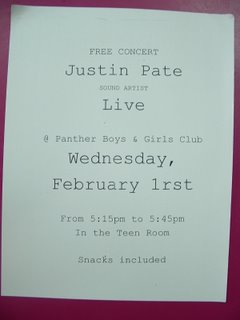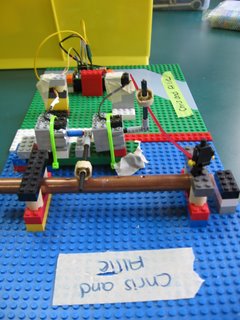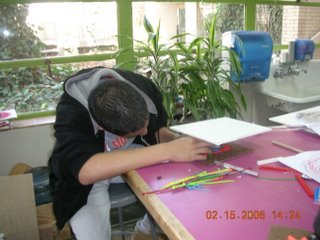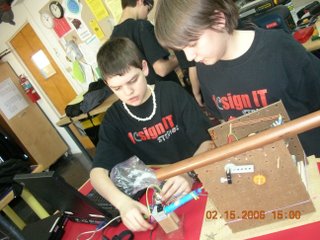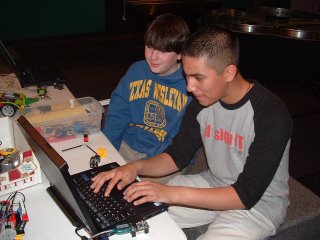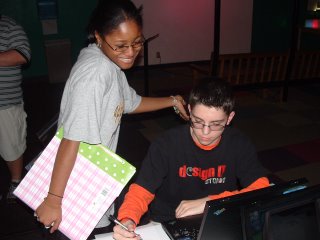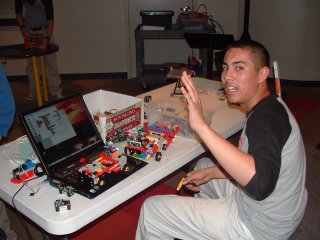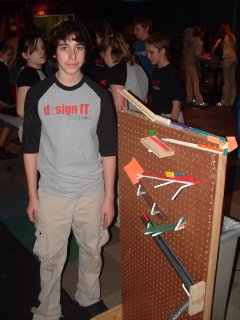Intro to MIDI
Intro to MIDI by sharing discoveries
Big Idea: Due to our inability to get going on sound sculptures until Wednesday when they would get to the museum, I went a bit out of order of the scheduale and introduced the Miti-boards. I thought we had spent quite a bit of time away from programing, so this was a fun way to get them back on the laptops and comfortable navigating logo-blocks again. Plus I came up with a fun activity to introduce it in an organized and fun "share out" fashion, instead of simply letting them go.
Dates: Monday, February 20th
Groups Participating: Panther Teens
Attendance: Only three, but they got into it bigtime...Lahmia, Joshua and Braela
Software: Logoblocks
Hardware: One laptop per student and one midi-board set up per student which includes a transfer cable, a transfer cricket, a cricket, a bus cable, a midi-board, a speaker cable and a speaker, and extra midi-baord and crickets
Materials: extra AA, AAA, and 9V batteries, the "MIDI Quick Start" worksheet, and the "Exploring MIDI instrument sound guide" packet
Directions: Starting them with a blank logoblocks page on each computer, I had them first "test beep" thier cricket (something they should know always to start with). Then I handed out the "MIDI Quickstart" worksheet (I had not yet handed out the "instrument guides") and had them create the exact same program on it. Then I had them program thier cricket, and, one at a time, each play thier cricket and MIDI for the group. If thier MIDI sounded different from another's, that's how we knew something needed to be fixed, and they had to work together to find out what it was. After they finally all sounded the same, we explored together by changing one catagory's number, one at a time, to whatever number they wanted (within the capability of the program), and not playing thier results until everyone was ready. For example, I had them change the "set instrument" block to any number between 1 and 128, and then we individually played each person's results for the group. Then I had them change the number next to the note graphic on thier "mnote" block to any number between 15 and 120 (anything lower or higher is usually inaudible), then played that for the group. Then finally, we changed the numbers next to the clock graphic on the "mnote" block and the number on the "wait" block to explore how it changed time, and played those results individually for the group. This activity shows how the program works while keeping the group together and focused and having fun by hearing unexpected and variedresults.
After that, I asked them what thier favorite instument was. After they all answered in front of the group (a mini icebreaker), I handed out the "instument guides" and told them to find their favorite instrument and program it on their cricket. I next challenged them to change the note values and write a song with thier favorite instument, or they could just explore. By the end they were all in thier own worlds in MIDI until time was up.
Associated Concepts: Programing, sharing out with a group, listening
Best Part: Hearing how different the results were when changing the same values, and when they found the sound effects section of the instrument guide.
Worst Part: The standard "no cricket in sight" fumbles, but we fixed 'em before anyone lost interest.
Improvements: Make sure to test all the MIDI set-ups before you leave for the club, and bring extra in case they backfire. More attendees would have been nice too.
Overall, a successful intro, and I recommend this activity to anyone starting up MIDI exploration with a middle-sized group.
Next time I blog, I'll fill you in on our successes during construction of sound structures with a few Panther teens, both at the museum and at the club, and we'll let you know how it went with ALA's day with Justin Pate. Until then, I wish you the best.
Myles