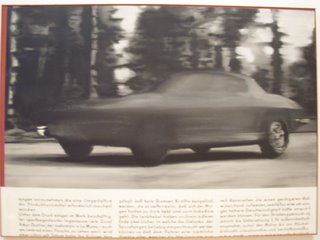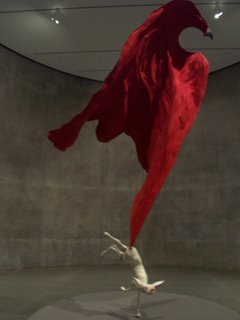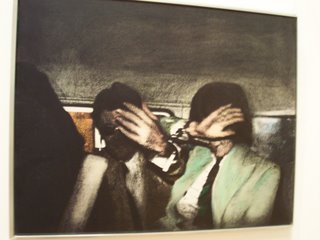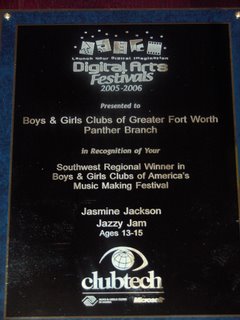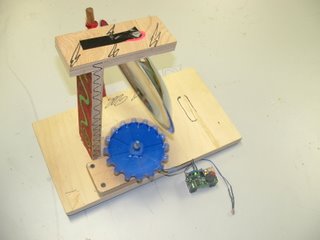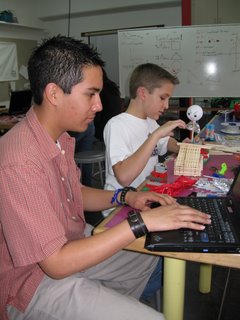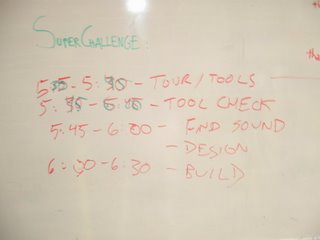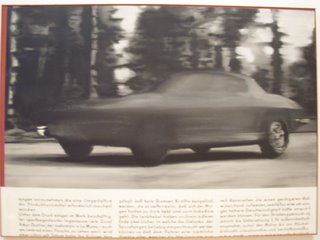
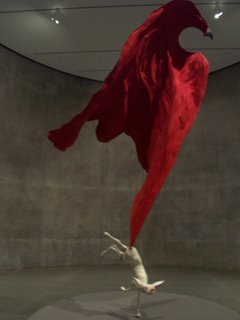
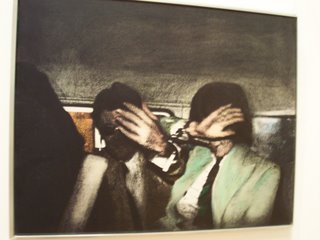







Big Idea: Although this is Sammie and Jonathon's brainchild, I thought it wouldn't hurt to give my take on the activity I participated in with the ALA teens during thier spring break storytelling workshop.
Dates: Wednesday, March 8th 2006
Groups Participating: ALA teens
Software: Microsoft Windows Slideshow
Hardware: 1 digital camera per 2 students, 1 laptop per 2 students, cardreader or USB cable for downloading images
Directions: First, while on a guided tour of the entire Modern Art Museum of Fort Worth, we gathered intersting images through digital photography from artwork we found intriguing. After the tour, we spent a little more time photographing any we may have missed during the tour. We then returned to the museum, downloaded our images, and reassembled them on our laptop in an order to tell a story of your own. We then renamed them numerically, and showed them as a slideshow to the group. However, (here's the catch) we could not tell the people in the other groups what our story was about before or as we viewed it. They first had to guess its plot before we revealed it.
Associated Concepts: Prophiciency in digital photography, Encouraging creativity through storytelling in a different medium, encouraging appreciation of modern art.
Best Part: The crazy stories people came up with according to the images. The creative plots were incredibly imaginative, and the game was a blast. In fact we'll play right now...
Above are the 7 images Crystal and I took. They lie in order from top to bottom. Go ahead and take a look at the images and determine thier plot according entirely to your own imagination...
...DON'T CHEAT, come up with your own plot before reading on...
Now, below is descriptions of the plot in each frame (top to bottom) that we were thinking of...
1) Drinking martinis, to the point where I drop one.
2) Drinking martinis to where I am cross-eyed and intoxicated.
3) Getting in my car with my buddies and driving intoxicated, very fast.
4) A chihuahua wearing a cape jumps out into the street.
5) AAAAAAAHHHH! We cover our eyes as I swerve to avoid the chihuahua.
6) I poop my pants (The teens got a kick out of that one, especially because nobody could guess it).
7) The car gets mangled in the resulting wreck.
8) My mangled body in a hospital bed.
9) My mangled body after all the surgery possible has been attempted.
10) My mangled body in old age.
11) Upon my passing, I look long and hard at myself and ponder my decisions in life.
12) The ascent from this world.
How similar or different was our plot from your plot? Cool, huh? I had a blast with the teens during this activity. It was a great way to spend some fun, creative time with them outside the studio.