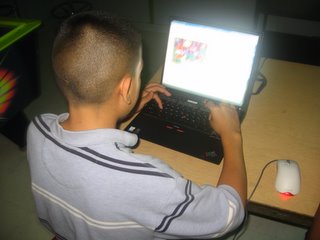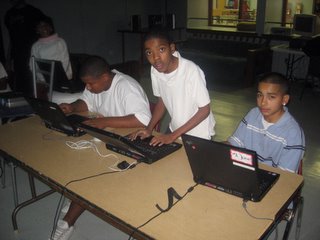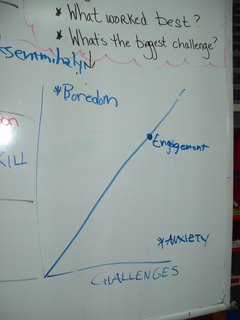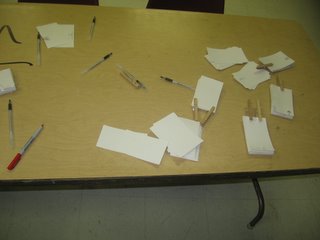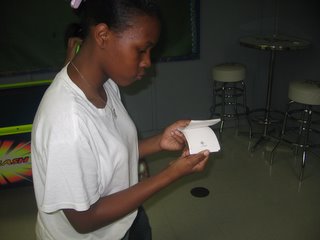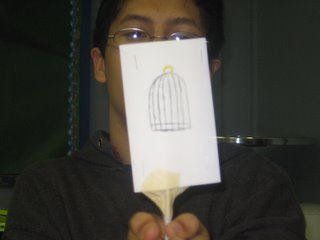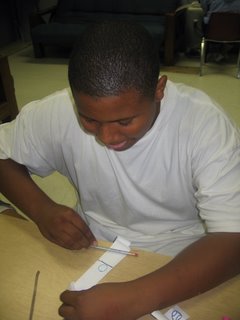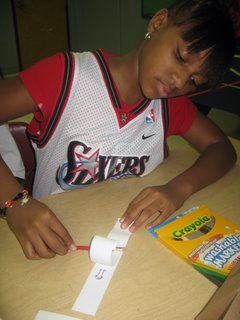Blue Dot Nasc-I.R. / I.R. Chain Reaction
Blue Dot Nasc-I.R. / I.R. Chain ReactionThe second in a two part series lesson plan, this is the culminating event in learning I.R. We layed out 4 laptops on one side of the room, and 4 laptops on the other. 4 of the laptops had 3 crickets at each computer, and the other 4 had 2 crickets at each computer. We then seperated the group into pairs, and split the pairs to the two sides of the room. The group with the 3 crickets at thier computers worked for the period on Nasc-I.R.s, and the other group worked on an I.R. chain reaction, both of which are explained below. They worked on this project for the entire period. Idealy, the groups would switch and try the other activity the next time they met, but unfortunately we did not have another period to work with. They did however both become far more confident with I.R. through whichever activity they tried.
Big Idea: Build and race cars controlled solely from I.R. pulses and complete the longest chain reaction to date using the fewest amount of materials possible through I.R. technology. These will hone thier skills in I.R. programming through challenges which require creativity and problem solving.
Dates: Wednesday, November 16th
Groups Participating: ALA blue dot crew
Attendance: about 16 kids and Crystal, Sammie and I
Software for Nasc-I.R. and I.R. chain reaction: Logolocks
Hardware for Nasc-I.R.: laptops, transfer cables, transfer crickets, 3 crickets at each laptop, motors, motor conectors
Hardware for I.R. chain reaction: laptops, transfer cables, transfer crickets, 2 crickets at each laptop, motors, motor conectors, light sensors, switches
Materials for Nasc-I.R.: lego gears, lego wheels, legos
Materials for I.R. chain reaction: minimal chain reaction materials (dominos, string, cloth, tape, cups etc.)
Directions for NascI.R.: First have the kids program their crickets. Its the same program as activity two of "intro to I.R." with a few modifications. Here's a quick review with the changes, and the program should be saved in many of the laptops as "nasc-I.R." in the logoblocks program.
Program "remote" cricket to send a random value between 1 and 200 every second. It should read,"Loop, sendir, blue percentage block, random block (on top), 200 (on the bottom)" Next each kid should have a "reciever" cricket with a motor attached. Its program should read, "loop, if newir, another if, ir is more than 1 and ir is less than 50, motor A will run for .5 of a second" However, the numbers 1 and 50 will not be in everyone's program. You see, in order for the races to be fair and each race have a different winner, each car's reciever cricket should be programmed at different number values, therefore all cars will travel at different times. For example, car 1 will be programmed to travel only when the values of 1 to 50 are sent, and car 2 will only travel only when values 51 to 100 are sent, and so on until 200, which will provide enouph values for 4 cars to race. Since the remote cricket is sending random numbers every second, it'll be random who wins the race. Next the fun part for most- designing and building their race cars. This can be accomplished a number of ways, so let the kid's be creative. The most popular way was though a basic two-gear system where the motor spun one gear which spun another that was attached to the wheel spoke. Also, use zip ties to secure crickets onto the cars, and to secure motors that want to jump off. Finally, to race the cars, designate a starting line and finish line. Line them up, and have one teen from each car stand about 3 feet from thier car. I just thought of this, but have the teens mount thier recieving crickits on thier cars pointing out the back end so they can walk behind them as the race progresses. Clearly state, "Ready, set, Go!" and that's when they press the white button on thier remote cricket to begin the sending of I.R. signals. Make sure they remain within 3 feet from thier cars, otherwise they will stop running or continue to run non-stop, in which case that particular race is forfitted. Good Luck!
Directions for I.R. Chain reactions:Contrasting with the Nasc-I.R. competition, in this activity the teens will first work in pairs to program thier 2 crickets and then work with the other pairs in their group to create a chain reaction with all 8 crickets. So, with each laptop having two crickets, one should be programmed as the "remote cricket" and one the "reciever cricket". However, in order for a chain reaction to occure, the 1rst cricket, the remote cricket, needs a sensor and that sensor needs to react to a change in order to send an i.r. Then, after the cricket next in line, the reciever cricket, recieves that i.r., it needs to be programmed to do something to change the sensor of the cricket next in line, another remote cricket, and so on. For example, one program could read, "loop, if sensor a is more than 10, send 1r every .5 of a second" (which is the remote cricket), than the other reads "loop, if new ir, run motor a for .5 of a second" (the reciever cricket). This motor running would then somehow effect the sensor of the next group's remote cricket, and therefore continue the chain reaction.
Skills: I.R. programming, understanding how I.R. waves are sent and work, understanding of how the crickets communicate
Associated Concepts: confidence in programming, working in pairs premotes cooperation, creative design, problem solving
Best Part: As far as for Nasc-I.R., the races were fun, however, one dicovery was exceptional. They figured out that because it was random when I.R. was recieved to run thier motors, that the physics of the car mattered the most. They experimented with wheel size and placement, car size and more. Eddie's car won by the way, not hat anyone is countin. As far as the chain reaction, at the end of the day they set the record for building the longest chain reaction with the least amount of materials in DesignIT history.
Worst Part: When Joey's car fell apart at the line. He made 3 emergency pit stop attempts but was unsuccessful. Luckily, he handled the defeat well, and blamed it on his experimental "the taller the better" design.
Improvements: I would have loved to had another period to switch the groups so both could try each activity, so make sure to scheduale time for a switch. Also, in the Nasc-I.R. races, I like my recent idea of mounting the crickets on the back of the cars pointing towards the back so the controllers can run behind them instead of in front. And finally, it may be better to program swiches onto the remote crickets for Nasc-I.R. to begin the sending of I.R. therefore making them seem more like remote controls-up to you.
I'm havin a blast coming on Wednesdays and keeping up with the older ALA kids, who Amanda Morales and I were teaching at ALA almost 2 and 1/2 years ago. I've also established some positive which newer teens like Eddie and Lauren and others. I'm thrilled to be able to work with both ALA and Panther. Next up, we're goin back to Panther to blog about our successful animation cycle thus far.
Myles