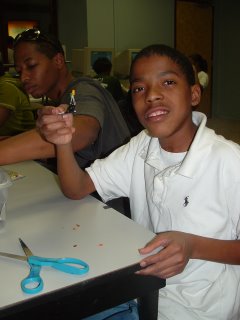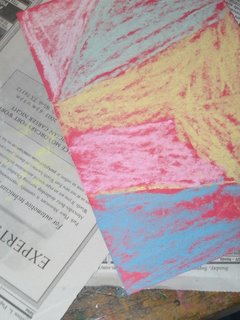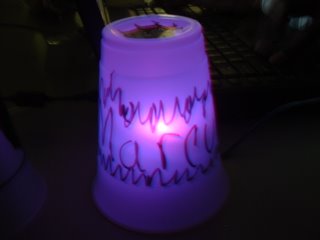The Turtle Game
Big Idea: Get the teens to learn code language in an entertaining way...
Dates: June 20th, 2006
Groups Participating: Summer Institute Teens
Attendance: Myself, Gabe, Crystal, and Rebecca, Ashley, Meleny, and Caroline from ALA and Marcus and Joshua from Panther.
Materials: Clear cups (at least 6), red cups (at least 6), and one blindfold.
Directions: This game is awesome...Establish a field of play using four boundary markers (we used four red cups) about the size of a classroom. One person stands inside the boundries and is blindfolded. The rest of the players line up at the edge of the boundries and stay in order. The person blindfolded in the middle is the turtle. Place a cup with stars drawn on it far from the turtle. The goal of the turtle is to make its way towards that goal (the cup). However, the turtle cannot move without properly stated directions from the computer: thier teammates. The directions must be given in order, one person at a time, and correctly (ie. "forward 5" is "fd 5" or "right 90 degrees" is "rt 90", ect.). Once the direction is given, it cannot be withdrawn. To make it challenging, we added various obstacles to navigate the turtle around, including red cups that were "landmines", where if stepped on it, it "cleared graphics", or, you had to start over. Also, unmarked cups were "bk 5's", where if they were stepped on, the turtle had to move back 5 steps. Once the entire team has had a chance to retrieve the goal, the team wins.
Associated Concepts: Its a fun way to practice understanding the programming language used in Microworlds.
Best Part: When someone got within inches of a landmine, everyone freaked out.
Improvements: That we didn't start playing this game sooner, its a blast, and I highly recommend taking a half-hour out of the lesson plan to play. The teens love it.